Welcome to the Global-PPS data entry tool!
This platform enables you to efficiently enter your collected survey data into the Global-PPS database, validate data accuracy, and access feedback reports or generate interactive graphs.
Before you get started
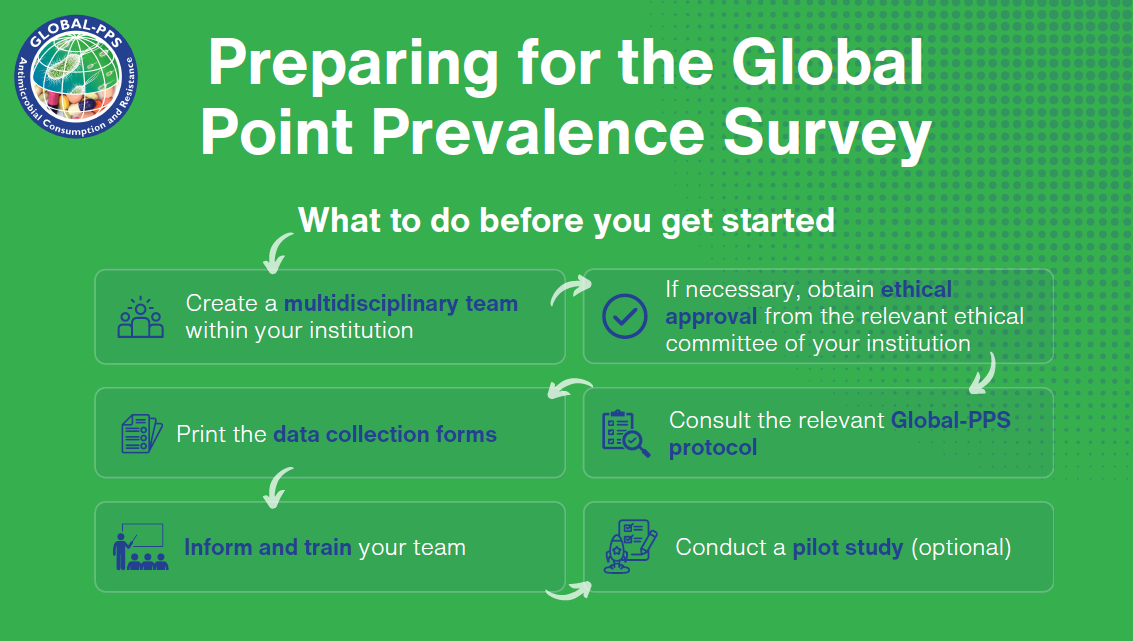
Data collection
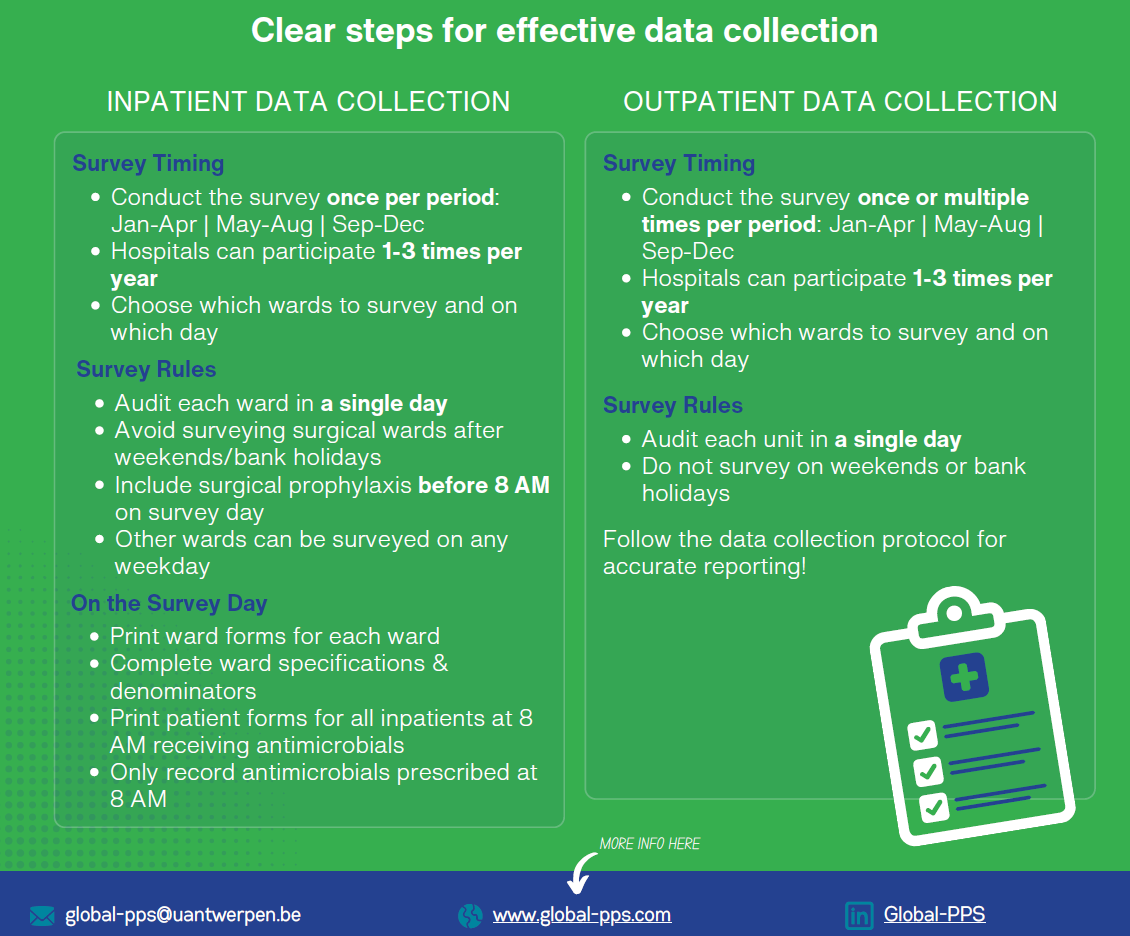
Data entry via the web-based Global-PPS Tool
- Register your hospital or use an existing login for continuity
- Select the appropriate survey period and define hospital departments
- Enter ward and patient data using the structured online form
Generate feedback
- Access feedback reports summarizing key survey findings
- Generate custom graphs through the interactive feedback module
- Compare your institution's data against global and regional benchmarks
* You can access the user-manual after logging in. You can find it under the 'Instructions' menu.
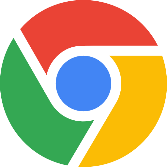
Tip: for an optimal performance of the data entry tool, we recommend using Google Chrome.
Internet Explorer is not supported.